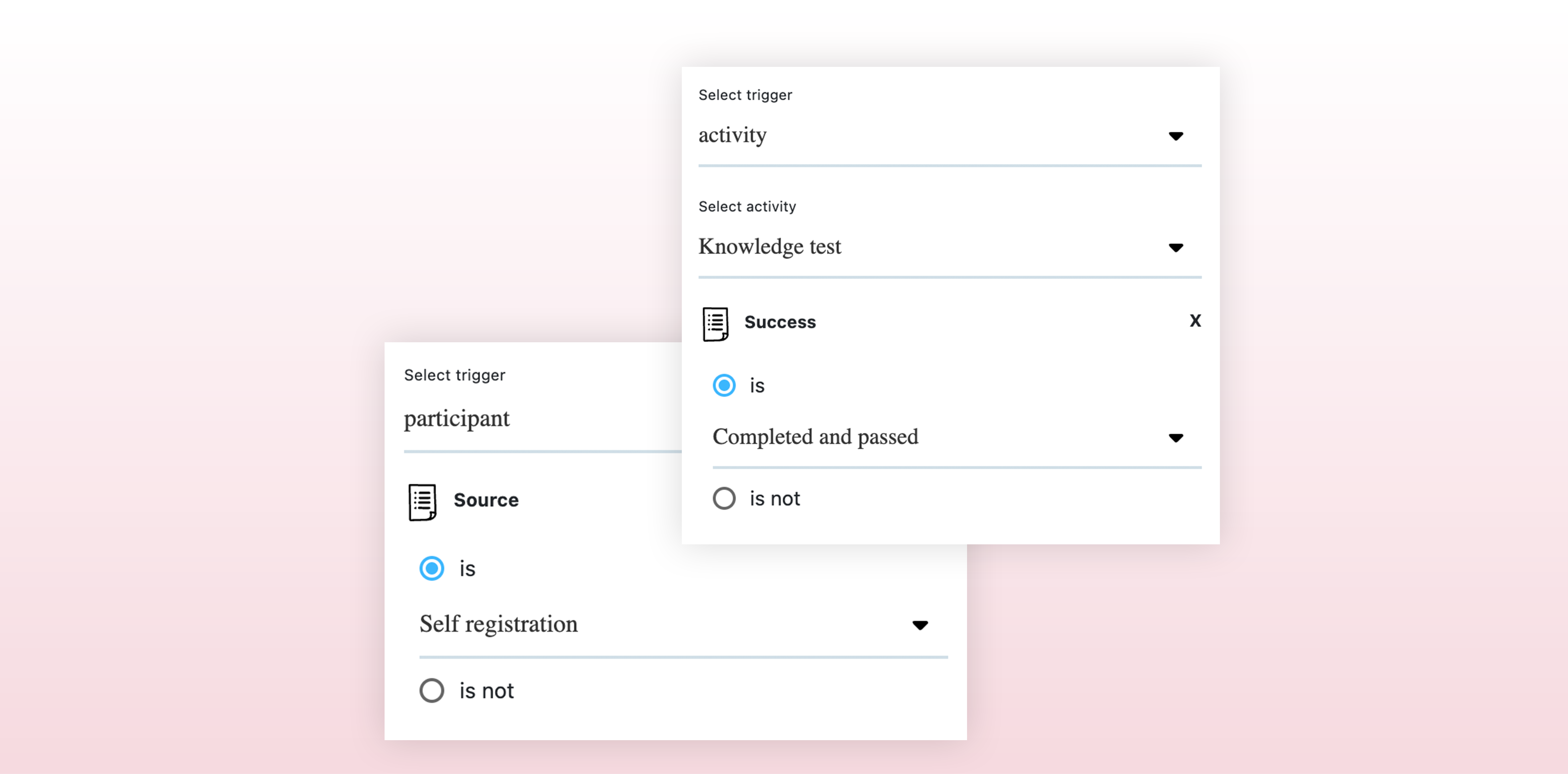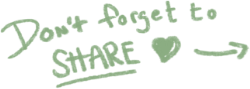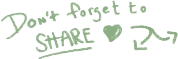We have recently introduced several new trigger possibilities in the Automated communication function. This will allow you to send notifications to instructors when participants pass or fail a quiz, so that they can provide timely assistance to the learner in case of failure. Additionally, you can send a message to the administrator each time a learner signs up via the course catalog or the self-registration link. This will help you tailor your course offerings to better suit the needs of your learners.
To access the activity status trigger related to activity success, create a new trigger and, under "Trigger", choose "Activity" → Select activity → "Status" → Select status.
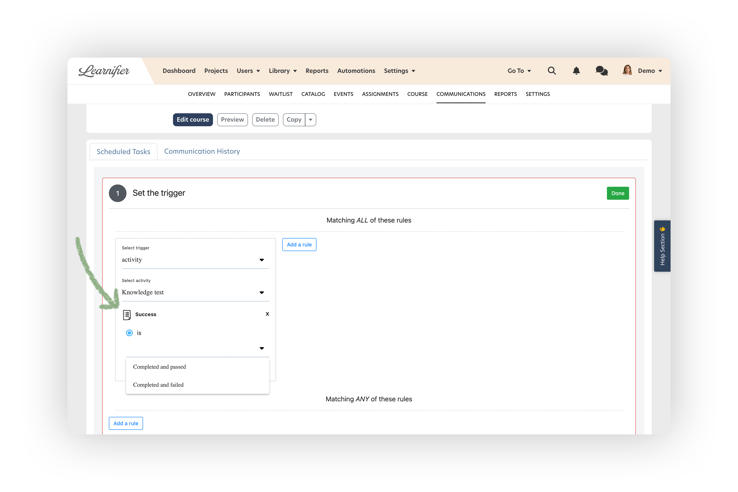
To access the activity status trigger related to participant source (the way in which the participant was invited to the course), create a new trigger and, under "Trigger", choose "Participant" → "Source" → Select source.
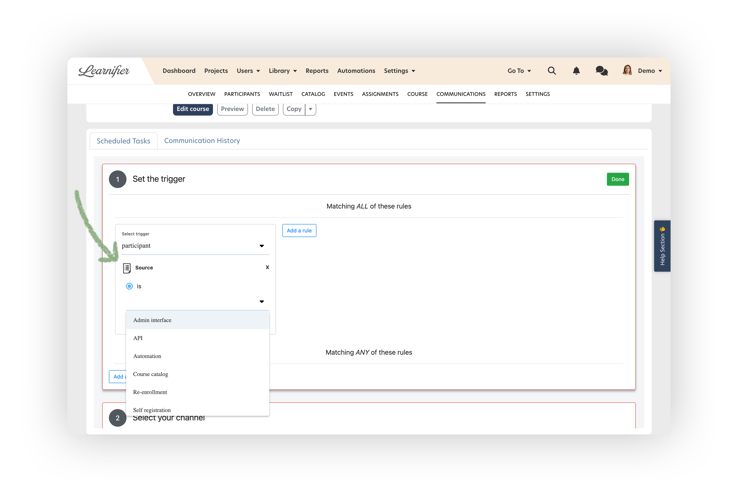
If you have any questions related to our product,
feel free to contact us
_______________
Looking for an easy-to-use learning platform for your team, department, or organization that can be easily integrated with other systems? Maybe Learnifier is just what you need!
Read more and try Learnifier for free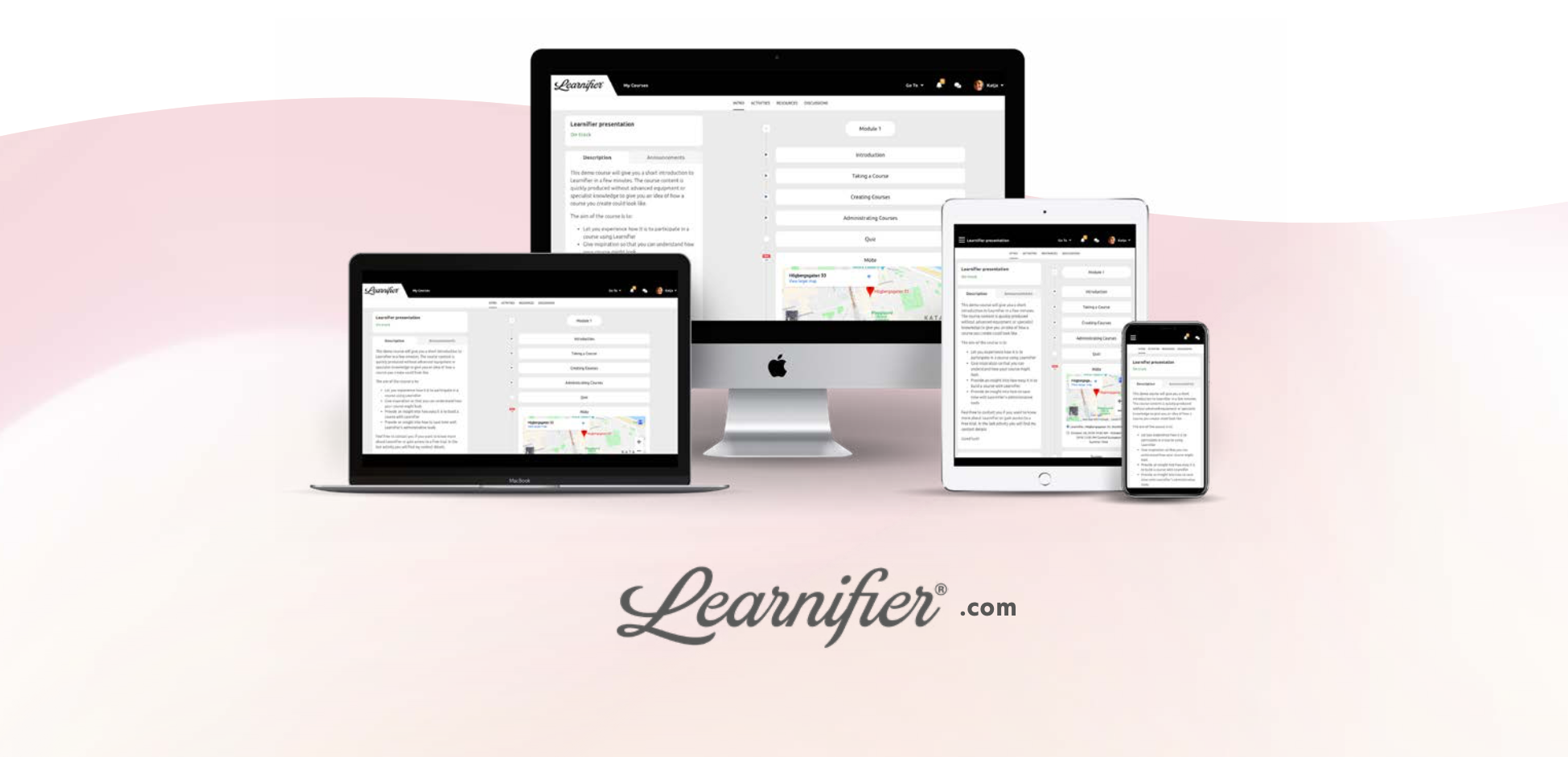
Learnifier is a learning platform used by hundreds of organizations around the world to create and share knowledge and create modern onboarding and learning experiences.
.png?width=153&height=58&name=Learnifier%20TextLogo%20NearBlack%20-%20PNG%20MEDIUM%20-%20800px%20(2).png)