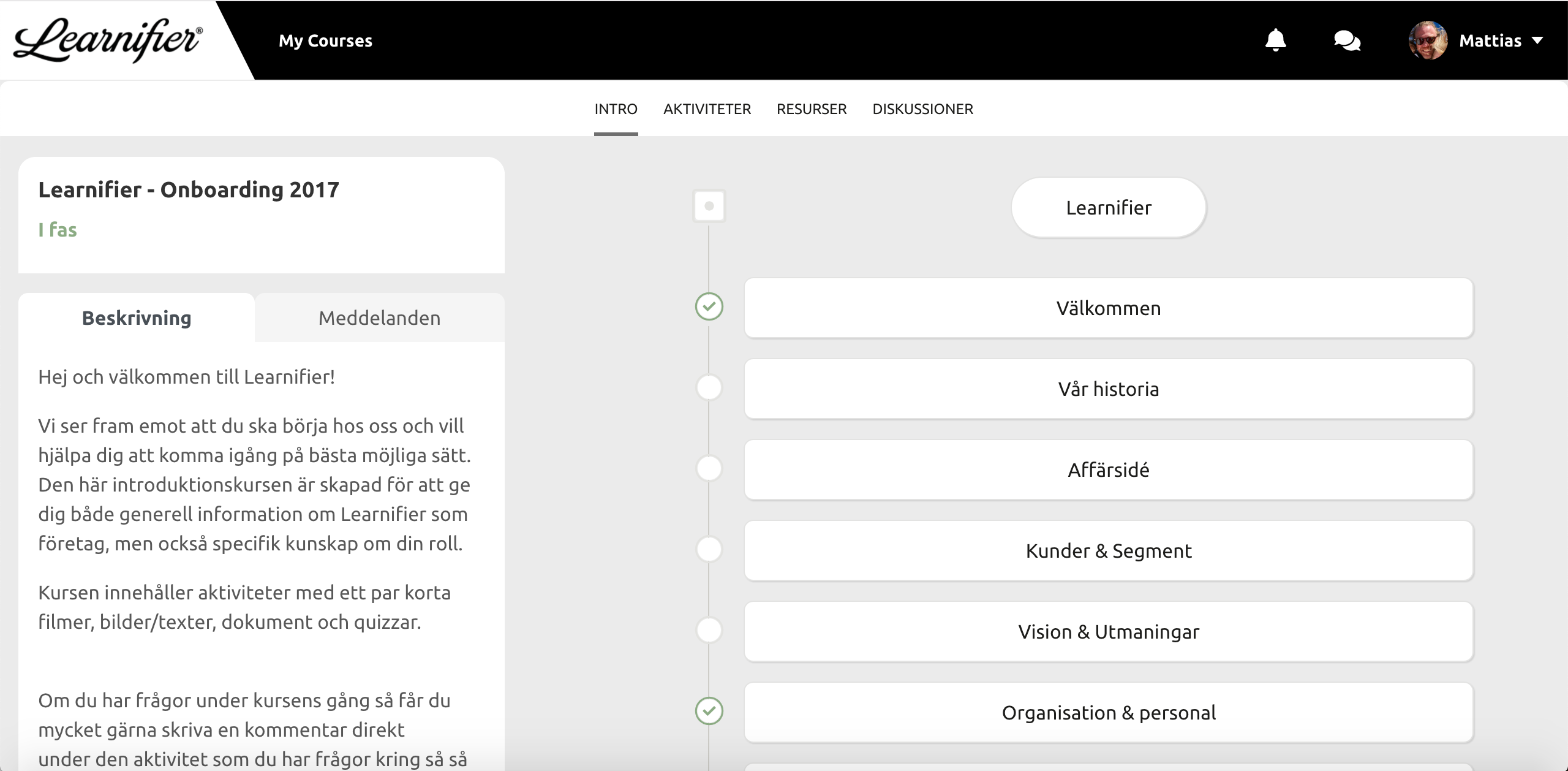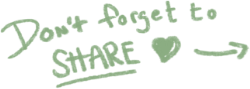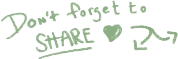Introduction
We have been working for a couple of months on an updated Learner experience in Learnifier. The last major update to the Learner interface was almost two years ago and we have since received feedback that has led us to this update. But there are also a number of other factors that are driving this change that will be covered in more detail below. We are now happy to introduce the new interface!
Why are we updating the Learner interface?
There were a number of reason for making this update. We wanted to update the design to make sure that your courses continue to look crisp and nice as you learners gets access to them. We are also changing small parts of how the navigation works, for example for the Chat functionality. But the major reason for this update is that we are preparing for some exiting new functionality to come later this spring. This includes a totally new and updated Course Catalog and we are also preparing to release our first mobile apps for iOS and Android. Exciting times ahead:)
What will the new interface look like? What changes has been made?
We have developed the new interface from scratch. So the whole Learner experience has gotten a face lift and the interface now have an even cleaner design.
Below is a description of the most important changes we’ve made this far:
Updated design
We have updated the design by removing elements that only cluttered the experience. We have also updated things as colors, fonts and how the content is presented on the page. We are also playing around with a new navigation that we are looking to make available later this spring.
Access to Chat, Notifications, Settings etc.
We want to keep the navigation as easy and intuitive as possible for the learners. One thing that kept confusing learners was how to get back to where they were when for example responding to a chat message. Before, you had to go to a new page to find the chat message and then navigate back to the page you were at in the course. Now, the functions are available via a panel that slides out over wherever you are at meaning that the learner does not have to spend time finding their way back to where they were.
Chat
We have run some beta test for the last couple of months. Based on that feedback we have rebuilt the functionality and it is now accessible via the panel that slides out making it much easier to navigate to and from as you are responding to messages while taking the course.
Progress info
We used to show the number of activities completed as the progress indicator. This was confusing to learners and we are no instead showing whether they are on track or not. This shows but on the My Courses page and on the Intro-page of the course.
Preview your courses in the new interface
If you have an account in Learnifier you can preview the new interface by logging into your account and add /aleweb at the end in the URL, like this: companydomain.learnifier.com/aleweb. By doing this you will be able to see how the courses you are a participant in will look, and of course also get the live experience of the changes described above. Note! You need to be added as a course participant in the course you want to preview.
When will we get the new Learner interface activated in our company’s Learnifier account?
The new version of the Learner interface will be made available on April 8. If you for some reason would like to push this date, please let us know and we will find a way to work out a migration plan together with you.
Any further questions?
Contact the Learnifier team at support@learnifier.com
.png?width=153&height=58&name=Learnifier%20TextLogo%20NearBlack%20-%20PNG%20MEDIUM%20-%20800px%20(2).png)