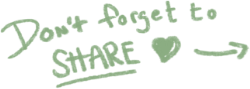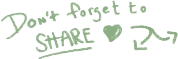We have received quite a lot of feedback on the Instructor interface; two examples are that an Instructor should be able to access more course information and be able to send emails from Learnifier to course participants. We have therefore created a new version of the Instructor interface that looks more like the Administrator interface. This means that Instructors will see the same project layout as Administrators do, but will have access to less features than the Administrators. Let’s take a look at the new instructor interface!
More possibilities to Communicate
Instructors will from now on have more communication possibilities by getting access to the features ”Announcements” and ”Discussions” in the Overview tab in a project, and ”Scheduled emails” in the Communications tab. The Communications tab is also where the instructor will find email history from now on. By going into ”Communication events” in the Communications tab and then click on the name of the Course Participant under the Recipients column, the instructor will be able to see what the email looked like.
In the new interface, the instructor will also be able to send out emails directly from Learnifier, rather than copying the Course participants email address and use his/her own email client.
Easier to see the course status and course participants progress
It will now be easier to get a sense of how it is going for the course group by looking at the dashboard in the Overview tab. To see the progress of each participant is now also easier - just go to the participants tab and check the status bar to the right of the participant’s name. For more detailed information about the course participants progress, click on the plus icon to the left of the participant’s name. A list will expand where you can see exactly what the participant has completed in the course.
Preview course
Just like before, the instructor will be able to preview a course. And soon, after the launch of the new Learner interface it will also be possible to preview a Quiz and Survey which lets the Instructors experience the entire course.
Access Reports and Assignment Uploads
A new feature for the Instructors is that they will be able to download the reports in a project, for example Quiz reports and Survey reports. In courses where you use the feature Assignment Upload, they will also get access to the files that course participants have uploaded in the course.
Get link and in the Actions menu
Another new feature in the Instructor interface is ”Get link” located in the Actions menu to the right in the participant list. This feature is useful if a course participant claims that she/he did not receive the invitation email and therefore can’t login to her/his Learnifier account. By clicking on "Get link”, the instructor can access and copy the login link and send it over to the course participant who will be able to login and get started with the course.
Calendar invitation - See registered attendance from Course participants
Instructors will also be able to see what the course participants have answered in the calendar invitations in the new version of the Instructor interface.
Easier collaboration between Administrators and Instructors
As mentioned earlier, the new Instructor interface will look like the project layout that Administrators have access to, but Instructors will have access to less features than the Administrators have. We think this will result in better collaboration by making it easier for the two different roles to understand and communicate with each other, and help each other out.
Instructor interface vs. Administrator interface

When will the new interface be launched?
The new Instructor interface will be launched on 5th of June.
NOTE! Communication Events (email history) is also added to the Administrator interface in the Communications tab in projects, and administrators will also be able to preview Quizzes and Surveys after the launch of the new Learner interface.
.png?width=153&height=58&name=Learnifier%20TextLogo%20NearBlack%20-%20PNG%20MEDIUM%20-%20800px%20(2).png)