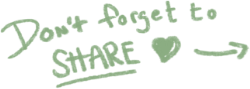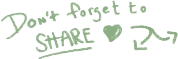We have now added new features and made some updates that will make it easier to set the complete by date.
It is now possible to add a complete by date for a specific activity when editing the project design. In relation to an event, you can set a rule for an activity that determines the complete by date. For example, should this be completed one day after the event or two days before the event?
What about setting the dates for the events? Just like before, setting and changing the dates for events is done when publishing your course. Please see video below.
When the project has been published you set dates for the event and now it is possible to set ”complete by date” on all activities. What does this mean then?
Well, it means that an admin can set a date when an activity needs to be completed, i.e to set deadlines for activities. For the learner, it becomes easier to see when the activity needs to be completed.
Another feature is the possibility to change and edit activities with an existing rule. As previously explained an activity with an existing rule is one that has a complete by date with a relation to an event. Under the tab, course, in the project view, administrators can change this date. The revert button will undo any changes made under the course tab and it’ll go back to its original rule (previously decided in edit design). Please see video below.
To summarize, when an administrator creates a new project or edits an existing project they create a rule for an activity that has a relation to an event. When in relation to the event should the activity be completed within 2 days before or maybe 2 days after? When admin is satisfied with the changes or the new project, it is time to publish the project and to set all the different dates for the event but also set and edit complete by dates on all activities.
.png?width=153&height=58&name=Learnifier%20TextLogo%20NearBlack%20-%20PNG%20MEDIUM%20-%20800px%20(2).png)