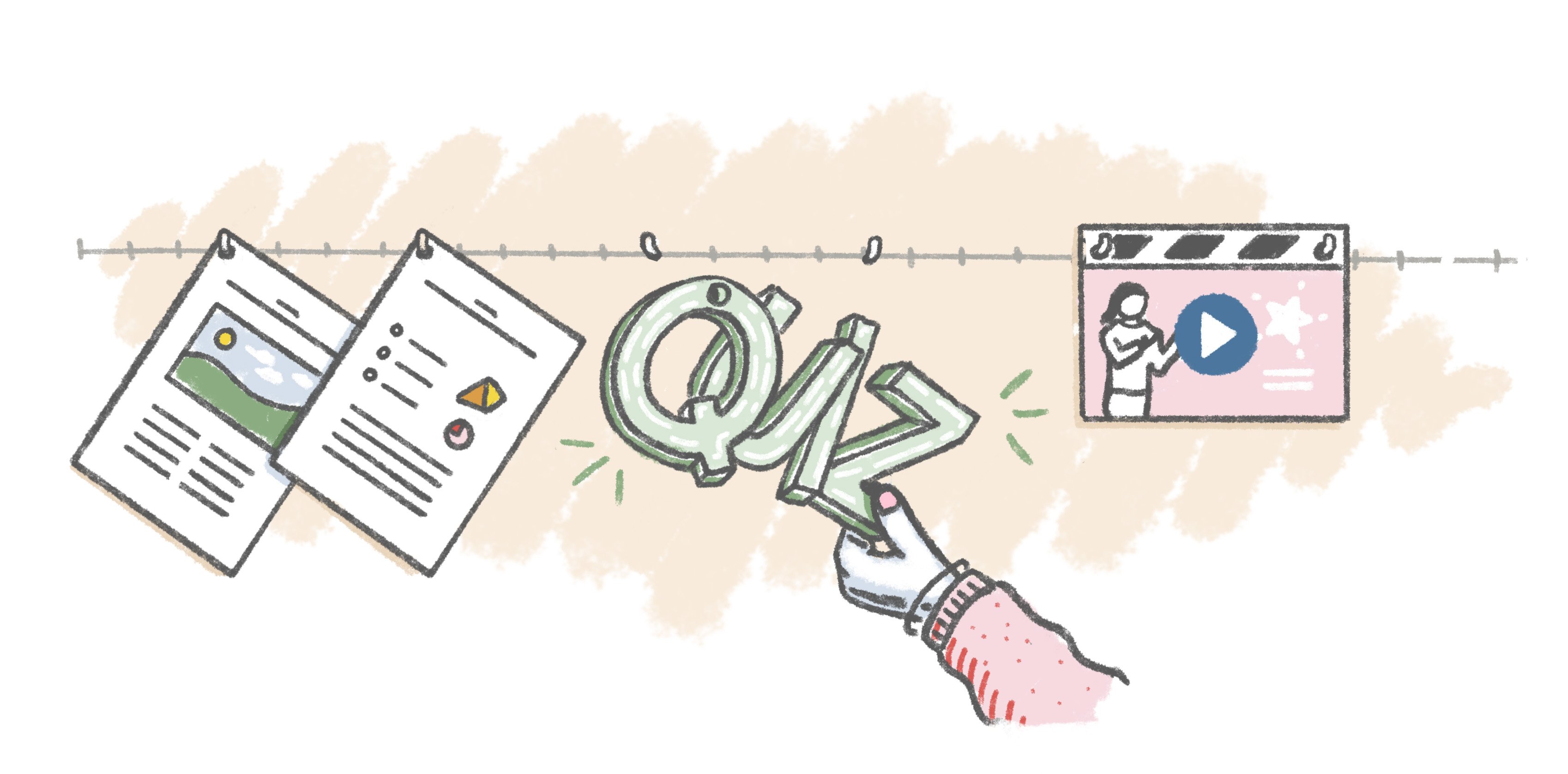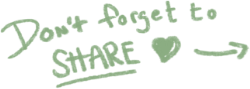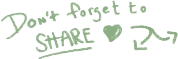Have you noticed something new in your learning platform? If yes, good catch! We have launched some major fresh updates to our quiz builder. We have both rewritten the technical code for update efficiency, and redone its look and feel for a smoother user experience.
To ensure your current quizzes aren't affected, you will find the new quiz builder the same way as before and it offers the exact same features. However, with the new updates, you might have to reacquaint yourself with the new interface. For example, we have moved the navigation menu to the left-hand side in order to give you a clearer overview of your quiz parts. We have also made the "Settings" tab more accessible by always displaying it next to the "My Quiz" tab.
To create a quiz in the library, click "Add materials" and then click "Quiz". To edit the quiz, click "Actions" and choose "Edit". You build your quiz in pages and sections. There can be several sections on a page – and they are a great way to stay organized. Remember that it's not possible to add any questions until a section is created.
We are constantly trying to improve the quiz builder to make it easier and better fit your needs. This is just the first of many improvements to come!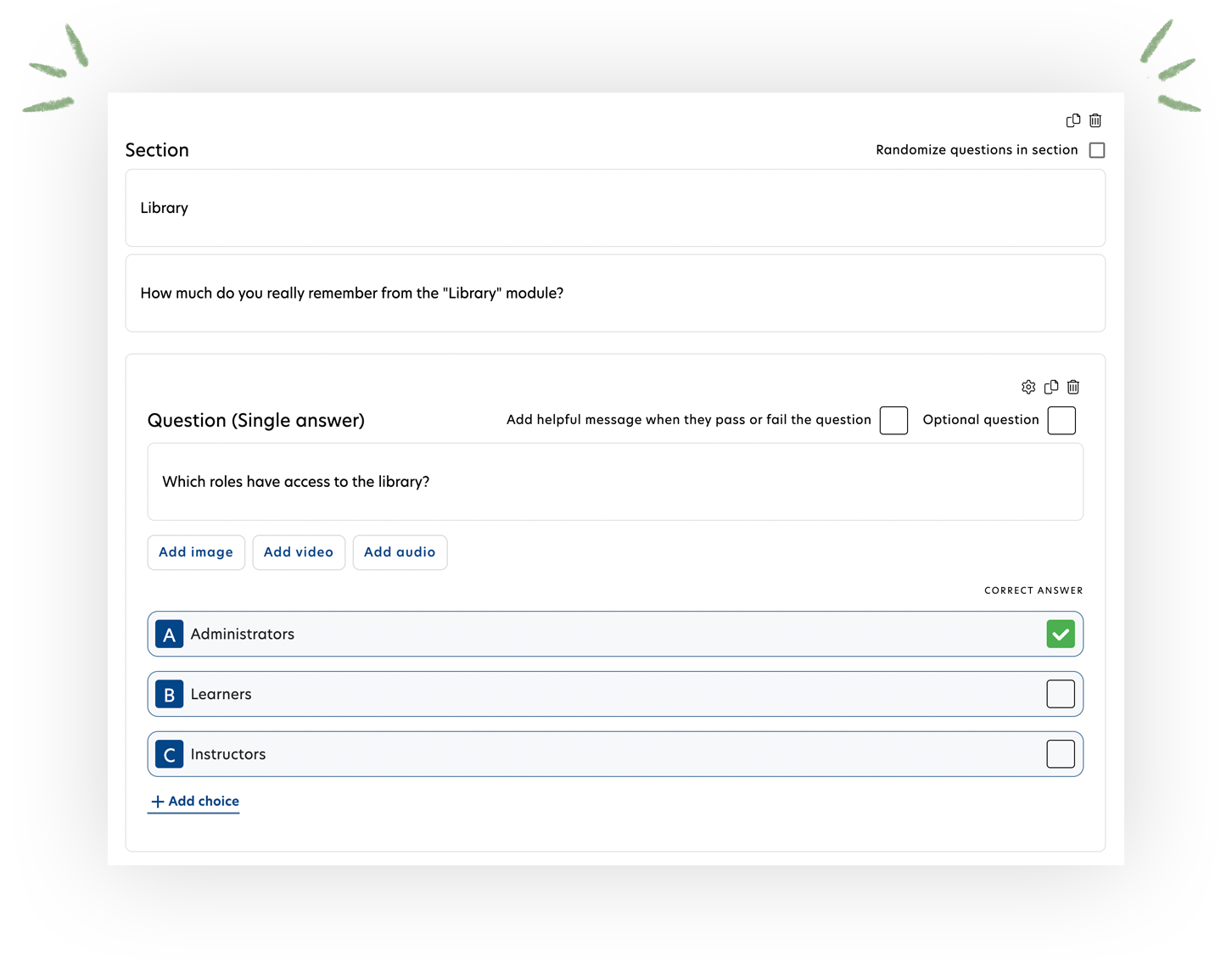
If you have any questions related to our product,
feel free to contact us
_______________
Looking for an easy-to-use learning platform for your team, department, or organization that can be easily integrated with other systems? Maybe Learnifier is just what you need!
Read more and try Learnifier for free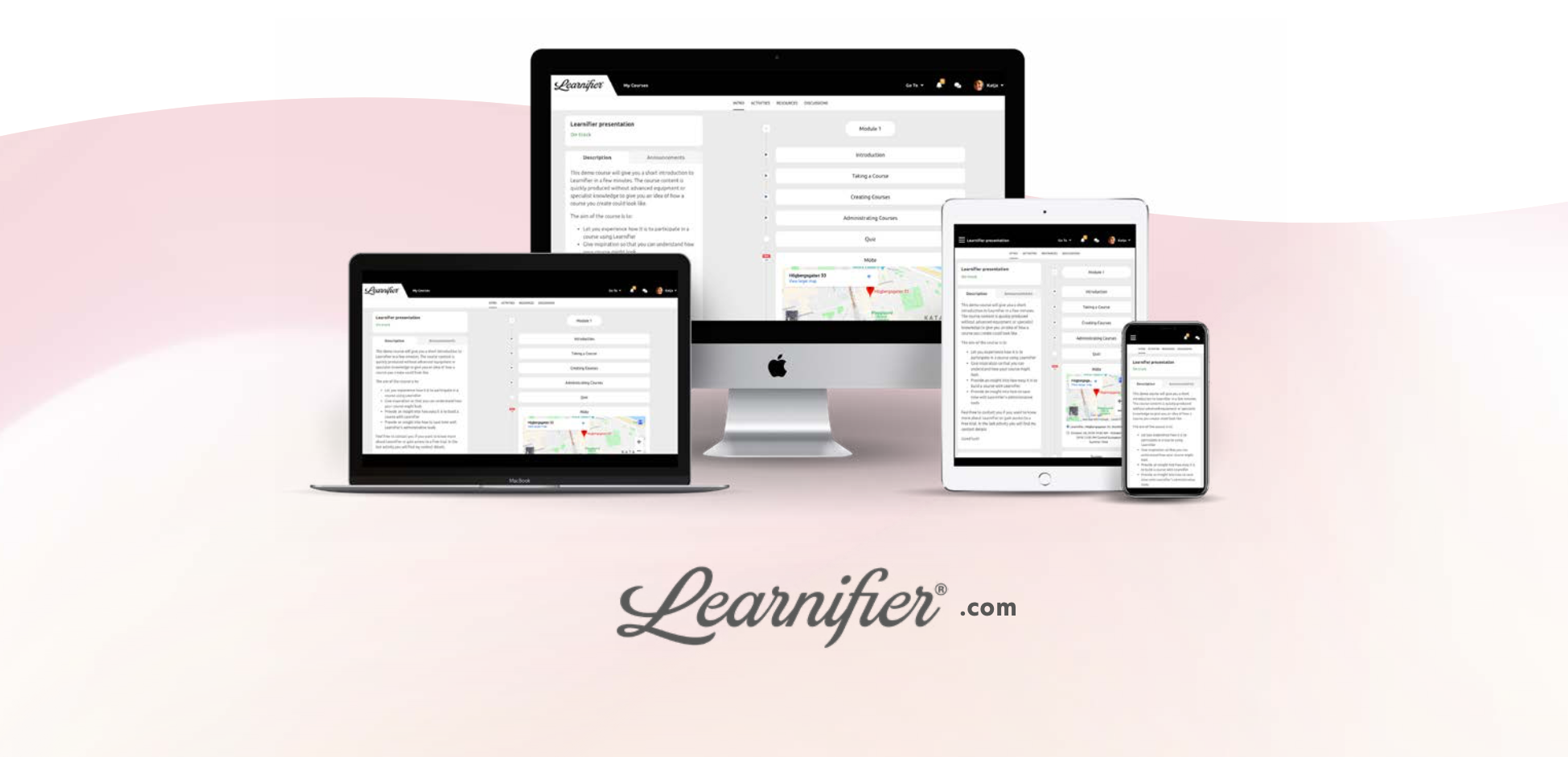
Learnifier is a learning platform used by hundreds of organizations around the world to create and share knowledge and create modern onboarding and learning experiences.
.png?width=153&height=58&name=Learnifier%20TextLogo%20NearBlack%20-%20PNG%20MEDIUM%20-%20800px%20(2).png)