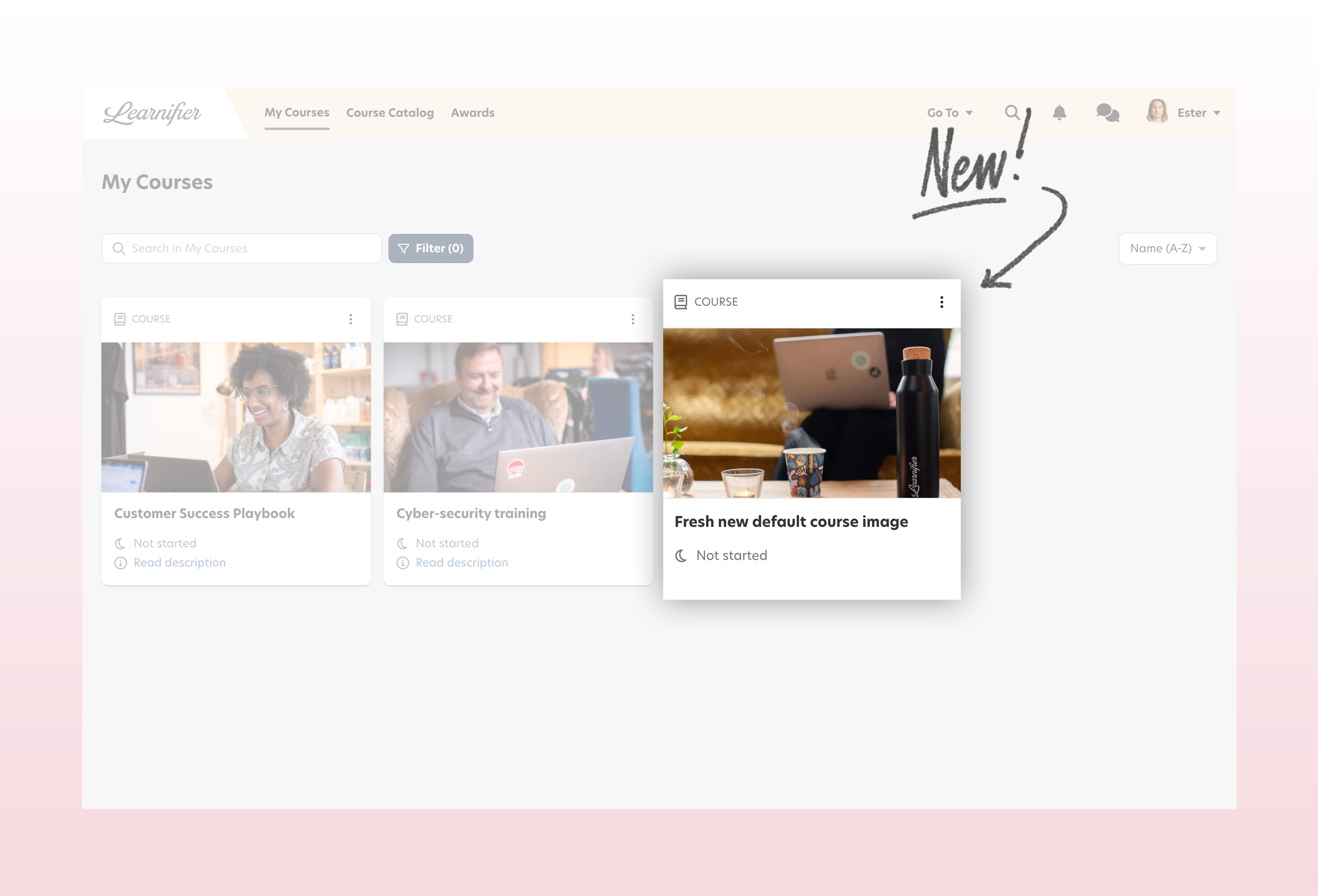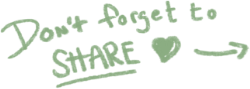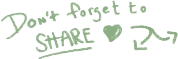Have you noticed something new in your learning platform? If yes, good catch! We have updated our default course image to the one shown above – a smoking fresh cup of coffee.
Not really your cup? Don't worry. You can always update the course image by going to the course builder and the "Settings" tab. Remember, a good course image should capture the participants' attention and help them understand the essence of what the course has to offer.
So, how do I change the course image?
- Enter the course builder
- Click on the "Settings" tab
- Upload an image of your choice in a 16:9 aspect ratio
- All set!
If you have any questions related to our product,
feel free to contact us
_______________
Looking for an easy-to-use learning platform for your team, department, or organization that can be easily integrated with other systems? Maybe Learnifier is just what you need!
Read more and try Learnifier for free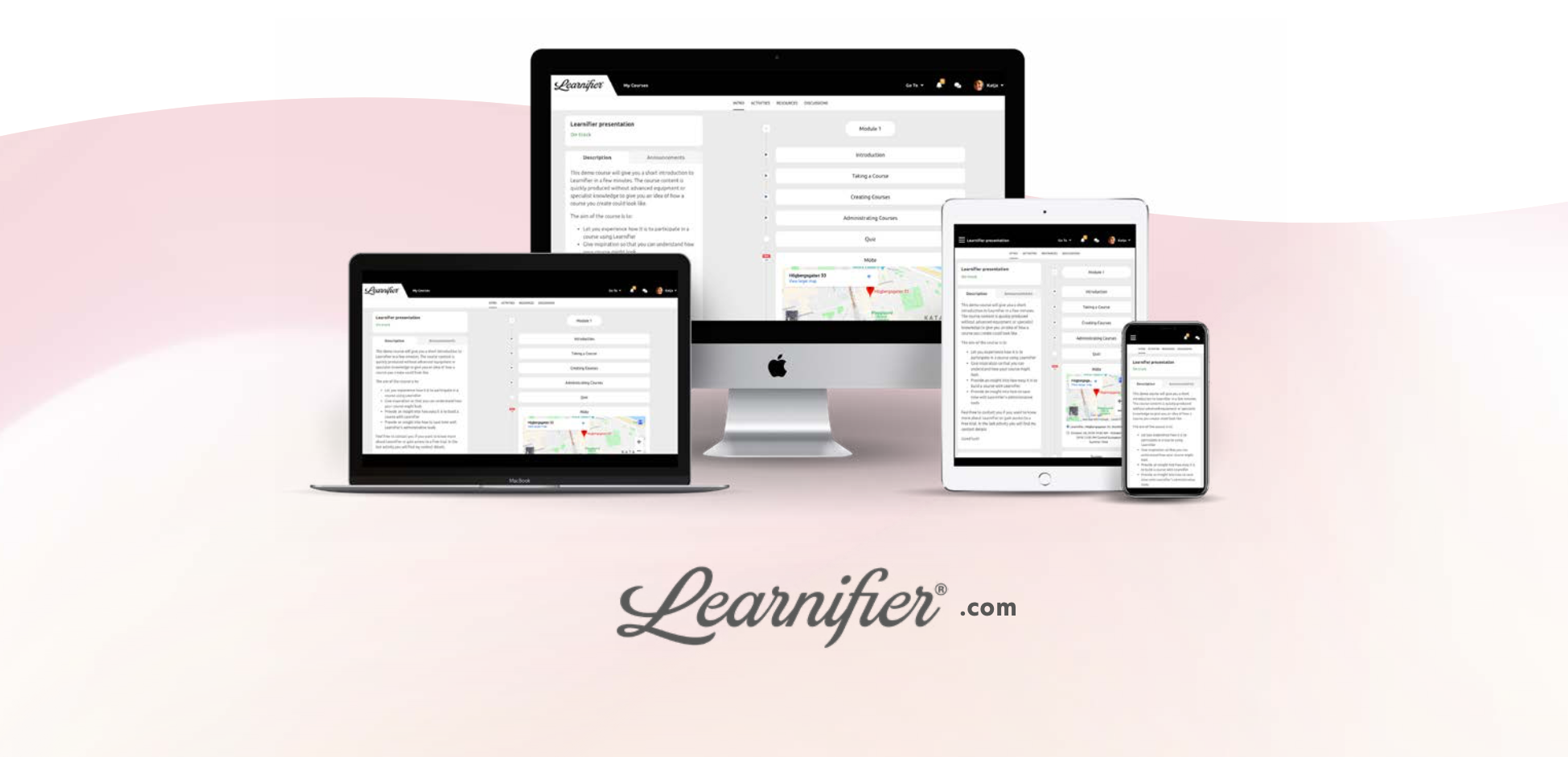
Learnifier is a learning platform used by hundreds of organizations around the world to create and share knowledge and create modern onboarding and learning experiences.
.png?width=153&height=58&name=Learnifier%20TextLogo%20NearBlack%20-%20PNG%20MEDIUM%20-%20800px%20(2).png)