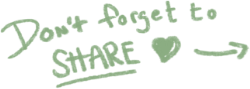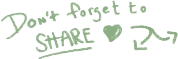There is a change in the wind! Winter is coming and we need to reorganize the email templates to survive!
We have received a lot of feedback regarding our email templates and we at Learnifier have heard all of your prayers and are now taking action! (It is never too late…right?) There are four big changes happening where the goal is to make it a lot easier for administrators to edit and send the right email invitations to participants, team members and administrators.
The first change will affect participant invitations. From now on, when you invite participants the only thing you will see will be the email templates for just that, inviting new participants. All other templates will be hidden.
How does this show?
The list of email templates you previously saw when inviting participants was quite long but it will from now on be a lot shorter. The best thing with this change is that now, all available email templates will work great for inviting participants.
The second change will affect email templates for team members. If you are inviting a new team member to your project it will now automatically display the correct email template. This email template can, of course, be edited before it is sent.
This brings me to the third change. Exactly as with team member invitations, when you are inviting a new administrator, it will now automatically display the correct email template and you can edit this message to your preference.
With these three changes, we are preventing confusion of what emails to choose from and the emails presented in each scenario will work without any errors. We believe that this is a big step in making Learnifier even easier to use.
The fourth and last change is the reorganization of email templates in the Library. From now on, the only templates that will show in the library are templates for inviting participants. All other templates will be available in the Back Office* interface. This will make the library less cluttered, and consequently, it will make the library for email templates a lot easier to work with.
The easiest way to summarize these four changes is: the correct email templates will be shown in each situation. When inviting participants, this means that the list will only show emails templates suitable for inviting participants to your project. For the second and third change, this means that the correct email template will automatically be selected and that you, of course, can put to personal touch to it by editing it. And for the fourth change, email templates in Library, it will now be less cluttered showing only email templates for inviting participants.
* Access to the Back Office interface is only included in some of our plans.
.png?width=153&height=58&name=Learnifier%20TextLogo%20NearBlack%20-%20PNG%20MEDIUM%20-%20800px%20(2).png)